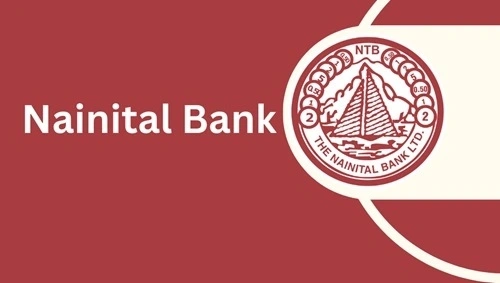If you compare all the private sector banks in the country to one another, well, RBL surely is a decently sized bank with more than 15 million customers right here in India. Active ones! And the history of this bank actually goes back to 1943, so it is among the oldest private sector banks as well. Looking at these facts, it shouldn’t be a surprise for you that this bank serves its customers really well, and that’s why there are so many convenient services it offers. Like? Oh, that is precisely what we’re up to today because here we’ll be talking about the RBL Bank Bank Balance Check Number, SMS, and Missed Call Enquiry. Here we go then.
How To Check RBL Bank Balance With a Missed Call?

First comes the first step; the missed call method is arguably the quickest way to check the balance with RBL Bank. It is free and operates at any time of the day. Now, the steps to follow.
Just give a missed call to the number 18004190610 from the mobile number registered with your RBL Bank account. After a couple of rings, the call will disconnect on its own. Within seconds, an SMS will pop up on your screen showing your current balance and the last five transactions. And just like that, you’re done!
Note: There’s just one thing to note: This works only so long as your mobile number is linked to a Savings or Current Account with RBL Bank. If that is not the case, no worries; just go to the nearest RBL Bank branch and have your number updated.
How To Check Balance Using SMS Banking?
However, if you are not a fan of missed calls, then checking your account balance through the bank’s SMS banking method is another effortless choice. Let’s go through all the steps and see how it works.
First of all, an SMS has to be sent to the bank at 9223366333. It should be sent from a registered mobile number. Here is how it works:
- If you’ve got just one account, send: BAL <Customer ID>
- If you have multiple accounts, send: BAL <Customer ID> <Specific Account Number>
For example, if your Customer ID is 123456 and your account number is 9876543210, you will send BAL 123456 9876543210. Once the SMS has been sent, you will soon get a reply containing your account balance information.
Just make sure that your phone number is registered with the bank, or else this method will not be valid. In case you are unsure, visit your nearest branch for confirmation.
Other Ways To Check Your RBL Bank Account Balance
- RBL MoBank 2.0 App: Would you like to check your balance anytime and from anywhere? Then get the RBL MoBank 2.0 app on your phone. Sign in with your own credentials, and you shall be able to see your balance on the dashboard. Very straight and ideal for an app lover.
- WhatsApp Banking: This one is for all WhatsApp lovers out there. Just a quick greeting of “Hi” from your registered mobile number to the 84335 98888, and the balance information will be sent to you. It is as simple as that!
- USSD Code (No Internet Needed): No smartphone, no internet? No problem! Just dial `99#` or `99791#` from your registered mobile number in order to obtain your balance; you will need to enter the last four digits of your account number, and your balance will be displayed on your screen. It is a good example of an on-the-go quick check.
- Customer Helpline: You can call the RBL Bank Customer Care Department at +91 22 6115 6300. Follow the voice prompts and listen to your balance details. This is handy if you prefer talking to someone.