Indian Bank HRMS, also known internally as HRCONNECT, is a PeopleSoft-based Human Resource Management System (HRMS) that serves the full-time staff and retirees of Indian Bank. Accessed via hrconnect.indianbank.in, it streamlines core HR operations—such as payroll, attendance, leave management, performance data, and more. The system offers secure, 24/7 access for authorised personnel only, supporting the bank’s aim for a paperless, efficient HR experience.
Staff Login Process
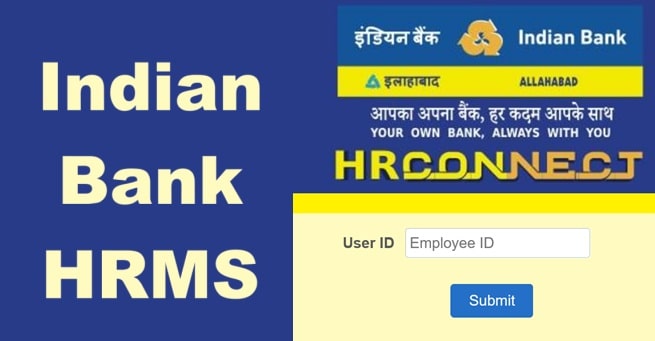
The HRCONNECT portal is accessible only to Indian Bank staff using secure credentials issued by the bank’s HR/IT departments. The bank uses Active Directory (AD) integration and two-factor authentication to keep data secure.
👉 Steps to Login:
- Open your browser and go to hrconnect.indianbank.in
- Enter your Email/AD User ID and AD Password.
- Input the CAPTCHA and press Submit.
- Complete the two-factor authentication (via SMS or email OTP) to access the HRMS.
If the login fails, check that you’ve enabled cookies, enabled JavaScript, and are accessing via the internal network. For persistent issues, contact the system administrator.
Indian Bank HRMS Registration & Onboarding
The system does not allow self-registration. User accounts are pre‑created by the HR/IT team when an employee joins:
- New staff receive credentials (AD login details) during onboarding.
- Upon first login, employees may be prompted to set a new password.
- If credentials are missing or forgotten, contact your HR admin or IT support desk.
Features of the HRMS
Indian Bank HRMS provides a suite of functionalities vital to employees and HR teams alike:
1. Payroll & Payslip Access: Employees can view monthly salary details, tax deductions, and Form 16. Salary slips are downloadable in PDF format.
2. Leave & Attendance: Submit leave requests (casual, sick, earned), track leave balances, and monitor attendance records with login/logout times and absence summaries.
3. Performance Management: Access performance evaluations, key performance metrics, and appraisal results—helping to keep progress visible.
4. Employee Dashboard: A centralised view of personal profile, service history, notifications, HR circulars, and training modules.
5. Grievance & Support: Log HR-related issues via the portal and track their resolution through internal workflows.
6. Secure Authentication: The platform uses AD credentials, CAPTCHA, and OTP-based 2-factor authentication to keep access safe and secure.
Typical Uses
- Employees: Submit leave, access payslips, check appraisals, report issues.
- Managers: Approve leave and attendance, review performance reports.
- HR Admins: Process payroll, generate reports, manage employee information.
Benefits of Indian Bank HRMS
Implementing this HRMS platform brings multiple advantages:
✔️ 1. Employee Self-Service
Staff can handle routine HR tasks themselves, saving time for both employees and HR personnel.
✔️ 2. 24×7 Access
Secure portal access anytime—inside or outside the bank office (network permitting).
✔️ 3. Transparency & Accountability
Employees can track leave, payroll, appraisals, and grievances digitally with full visibility.
✔️ 4. Reduced Paperwork
Electronic workflows replace physical forms and memos, supporting the bank’s sustainability efforts.
✔️ 5. Data Accuracy
Real-time inputs (attendance, leave, payroll) enhance data integrity and reduce manual errors.
Indian Bank HRMS FAQs
1. Who can use the Indian Bank HRMS portal?
All current Indian Bank employees and authorised retirees using valid AD login credentials.
2. How do I login if I forgot my password?
You need to contact your HR or IT team—the system doesn’t support self-service password resets.
3. What do I do if login fails repeatedly?
Ensure cookies and JavaScript are enabled, use the internal network/intranet, and complete the CAPTCHA and OTP process. If issues persist, reach the system admin.
4. Can I view my attendance and leave balance online?
Absolutely—full access to attendance history, leave balance, application status, and approval details is available via your dashboard.
5. How do I raise a grievance or HR request?
Use the built‑in Grievance/Support section within the portal to log an issue. Track the resolution status directly there.
6. Are payslips and Form 16 available on the portal?
Yes, monthly payslips and annual tax documents (Form 16) can be downloaded.
7. Can I access the portal from home?
Yes—as long as you log in via the internal intranet or VPN using your credentials, OTP, and CAPTCHA.
Conclusion
The Indian Bank HRMS (HRCONNECT) portal is an integrated, secure, and modern platform that empowers employees to manage their HR needs independently. With a robust feature set—including leave, payroll, attendance, appraisals, and grievance mechanisms—it supports a transparent, efficient, and paperless HR experience.


