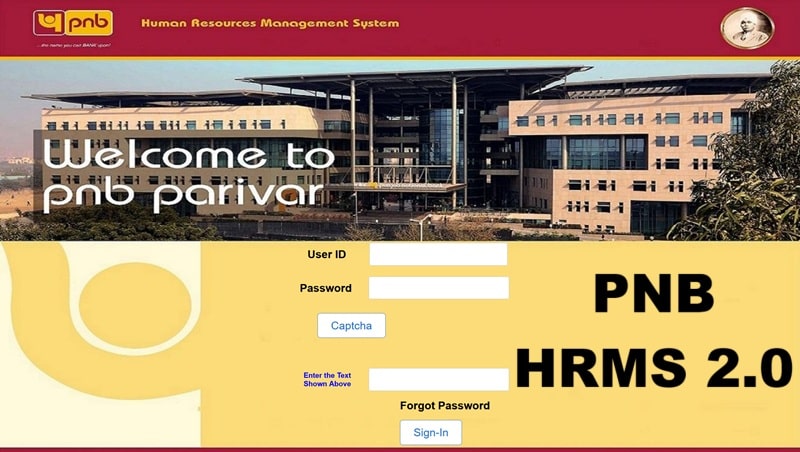For those who have little to no idea about the IDBI Bank, well, it actually is a private sector bank since LIC has around 49.24% ownership in this bank. But yes, for a decently sized private sector bank that only started out 6 decades ago, IDBI Bank is doing super well in India already. Like, it is known as one of the banks that offer super convenient services to its customers. And today specifically, we’re here to let you know about the IDBI Bank Bank Balance Check Number, SMS, and Missed Call Enquiry services that they offer. Here we go then.
How To Check IDBI Bank Balance With a Missed Call?

Okay, so first of all, the missed call service is sort of checking your bank balance in an instant. Yes, it is super fast actually, especially with IDBI Bank. Here’s how it goes:
Just call one of these numbers from your registered mobile number:
- 1800-209-4324
- 1800-22-1070
- 1800-843-1122 (this one’s for direct balance checks)
Once you make the call, it’ll hang up automatically, so yes, you don’t need to cut the call yourself. It’ll all happen automatically, so worry not about that. A few seconds after, you’ll get a text message with your account balance, and that’s all!. Though you should keep in mind that you can do this up to four times a day. That’s all!
Another important thing is that you should not use any mobile number for this method; only use the mobile number you have already linked with YOUR IDBI Bank account.
How To Use IDBI Bank SMS Banking?
Well, for some reason, if missed calls are not your style, SMS banking is another very easy option. Like, it works for all those who require a quick message to check their balance. Here’s how it usually goes:
You just need to send an SMS in the following format: BAL CUSTOMERID PIN ACCOUNT NUMBER
Send it to one of these numbers:
- 9820346920
- 9821043718
Oh, just keep in mind that when you send an SMS from your registered mobile number, it will reply to you with your balance details. Just ensure that you are sending the message using the phone number registered with your IDBI Bank account, or else it won’t work out for you. Just be aware of that!
Other Ways To Check IDBI Bank Account Balance
- WhatsApp Banking: If you’re already an all-time WhatsApp user, then this one is going to be super convenient, like, simply send a “Hi” to 88600 45678 on WhatsApp from your registered mobile number. Your account balance in seconds.
- Net Banking: This one’s kinda old school too, like, just simply log in to www.idbibank.in with your details, and go to the ‘My Accounts’ page. Click ‘Check Account Balance,’ and that is pretty much it, like, your balance in front of you.
- ATM: Just drop in at any IDBI or regular ATM if you are busy. If it’s an IDBI ATM, you can even do it without a card! Just put in your PIN number and click ‘Balance Enquiry.’ Your balance will be displayed on the screen in no time.
- m-Passbook App: Have the IDBI m-Passbook App? Log in with your MPIN, tap on the ‘Account Details’ option, and ta-da! Your balance will be waiting for you. Simple!
- UPI App: So, if you are on the PhonePe or GPay apps already, well, just choose your IDBI account, click on ‘Check Balance,’ and enter your UPI PIN. Your balance will pop up instantly. No waiting, no nothing!
- USSD Code (No Internet Needed): Let’s say, for some reason, if you are offline, just dial *99*49# on your phone. Just follow the instructions on the screen, and you’ll check your balance without the internet.