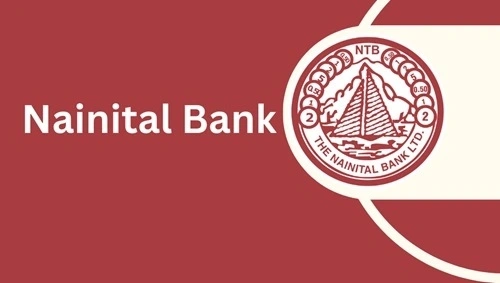If you already have a bank account with Indian Bank, then you may already know that this is a fairly large bank right here in the country. If we get down to the facts, well, as of 2025, Indian Bank has more than 109 million customers and 5,880+ branches. And that is the very reason why this bank isn’t lacking in the customer service department. They even have services like missed call bank balance enquiry, checking bank balance by sending SMS, etc. So, let’s talk about just that in the context of Indian Bank. Here we go.
Indian Bank Missed Call Balance Enquiry

This has to be the easiest method to check your bank balance if you’re already an Indian Bank customer. Here’s how you should go about it:
- First of all, make sure your mobile number is linked to your Indian Bank account. Then proceed next.
- Now, pick up your phone and call 9677633000 or 8108781085 from your registered number.
- The call will disconnect after 1 to 2 rings. This will be automatic, so don’t worry about it too much.
- Now, once that’s done, you’ll get an SMS with your current account balance.
- As far as we know, well, there are no charges for missed call service.
Indian Bank SMS Banking for Balance Check
Let’s say you want it to be done in a more convenient way, then of course, sending an SMS or text to the official number of the bank and getting your bank balance info that way will be just the method you’re looking for.
- Format to send: BALAVL <Account Number> <MPIN>
- Send this to 9444394443
Example: BALAVL 1234567890 1234
Once again, keep one thing in mind that you must register your mobile number and MPIN at your branch first. And yes, only regular SMS charges apply.
Other Options To Check Indian Bank Account Balance
- WhatsApp Banking: Since WhatsApp is already super popular in India, that’s why this method makes sense. All you need to do is just send a “Hi” message to a 87544 24242 number, and choose “Deposit Services” > “Balance Enquiry”.
- Internet Banking: This one counts as a basic method too, like, just log in at www.indianbank.net.in and check your balance under the ‘Accounts’ section.
- Mobile Banking (IndOASIS App): It may not be the biggest bank in the digital scene right now, but still, their app works just fine. For that, simply download the IndOASIS app, log in, and tap on ‘Accounts’ or ‘My Account’ to see your balance.
- UPI Apps: If you’re a big fan of UPI apps, well, you must already be familiar with this method, where you just open any UPI app, select your Indian Bank account, tap on ‘Check Balance’, enter your UPI PIN, and view your balance.
- ATM: Oh, the good old method where you just visit a nearby ATM, insert your Indian Bank debit card into any ATM, enter your PIN, and select ‘Balance Enquiry’ to see your balance.
- Passbook: Another super old school method? Yes, why not! Like, just visit a branch or kiosk and update your passbook to see your latest balance and transactions.
- USSD Code: And lastly, but another useful method is this one, where you only need to dial *99*58# from your registered mobile number and follow the on-screen steps to check your balance without internet.