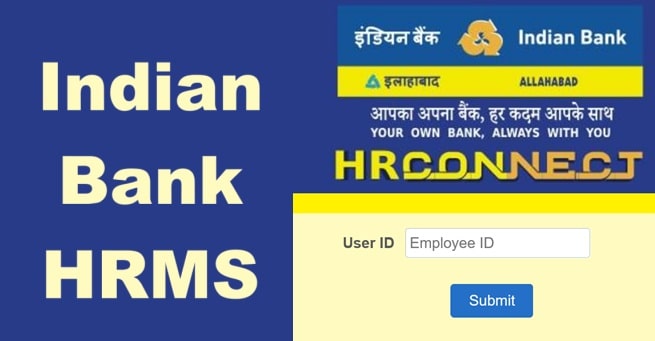Many of you may already be aware of the fact that HDFC actually is the biggest private bank in India by market capitalization, right? Well, there is no doubt that this bank offers the best service quality to all of its customers, and that is precisely why it has the trust of millions of people right here in India. But for today, we’re specifically focusing on the services like the missed call enquiry method as well as the SMS method for checking your bank balance. So, let’s just get to it and see how it really works with HDFC Bank.
How To Check HDFC Bank Balance With a Missed Call?

Alright, so the first thing to mention here is that the missed call option is actually very useful to check your balance, and you do not even need the internet for the same. Here’s how you can do it:
- Just give a missed call on this number: 1800-270-3333.
- Just make sure you’re calling back from the mobile number you registered with HDFC Bank, the same number you gave them when you opened the account. After you call the missed call, you will get an SMS with your account balance details instantly. And that’s it! It’s absolutely free and very simple.
Hi, just a heads up: use the registered mobile number for this always, or else it won’t work. Plain and simple! This way, you can ensure your info remains safe and sound.
How To Check HDFC Bank Balance Via SMS?
If you are into texting, HDFC Bank’s SMS facility is a fast and easy way of checking your balance. So, here are the instructions for just that:
- Just text this short text: BAL.
- Just send it to 5676712 or 7308080808. That second number, 7308080808, is what everyone uses these days. Just saying!
- When you send off that SMS, you’ll get a reply with your balance details in seconds.
The same way as with the missed call, make sure you’re sending the message from your registered mobile number with HDFC Bank. That’s it!
Other Ways To Check Your HDFC Bank Balance
HDFC Bank has made checking your balance simple in other ways as well. Either you love apps or are someone who likes keeping things simple, there’s something for everyone. Here’s a quick glance at some other ways:
- Net Banking: Oh, this one’s super simple actually, like, just go ahead and visit the HDFC NetBanking page at https://netbanking.hdfcbank.com and log in with your details. Once you’re logged in, your balance will be waiting for you in the “My Account” section.
- HDFC Mobile App: Install the official HDFC Bank application, log in, and your balance will stare you in the face on the home page. It’s quite fast and perfect for those who are more into using apps.
- WhatsApp Banking: It’s a new method but super convenient too, like, all you need to do is just send “Hi” to 7070022222 or 7065970659 via WhatsApp. Then just follow the steps they reply with, and you’ll have your balance in a flash.
- ATM or Passbook: If there’s an ATM around the corner, simply slide your card to view your balance, or visit a branch to update your passbook the traditional way.
- UPI Apps: Oh, this one’s already super popular these days, like, you can also download apps like PhonePe, Google Pay, or Paytm that also allow you to view your balance. Simply open up the app, click on “Check Balance,” and input your UPI PIN to view your information.
It is not just the bank balance check with any of these methods that you can do, there are a whole bunch of account activities you can perform. And sure enough, these are super convenient methods too.