Punjab National Bank (PNB), one of the largest public sector banks in India, has taken major steps towards digital transformation of its internal operations. One such initiative is the PNB HRMS 2.0—a centralised human resource platform also known as PNB Parivar. This portal allows PNB employees and pensioners to manage all HR-related services online from a single place. It offers a wide range of services related to payroll, leave management, pension information, attendance, performance appraisals, and more.
Let’s explore how to log in to PNB HRMS 2.0, what features it offers, how to register, and more.
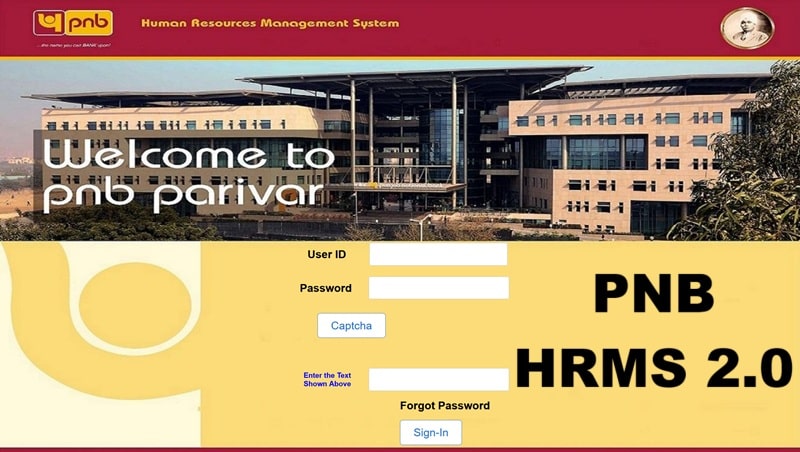
🔐 How to Login to PNB HRMS 2.0?
To access the HRMS 2.0 portal, employees need to use the login credentials provided by the HR department.
👉 Steps to Login:
- Visit the official PNB HRMS login page: https://pnbnet.net.in/psc/HRMS/PNBWEB/HRMS/c/PNB_SIGNING_MNU.PNB_SIGNING_CMP.GBL
- Enter your User ID (usually your Employee ID) and Password.
- Click Sign In to access your HR dashboard.
🔒 Note: The PNB HRMS portal is available only on the internal PNB network or bank intranet.
📝 PNB HRMS Registration Process
PNB employees and pensioners do not need to self-register on the portal. The HR department automatically creates an account for each employee when they join the bank.
If you haven’t received your login details:
- Contact your Branch Manager or HR Department.
- You will be given a temporary password and asked to reset it during your first login.
✨ Key Features of PNB HRMS 2.0 (PNB Parivar)
PNB HRMS 2.0 offers several employee-focused features that make HR processes fast, easy, and transparent:
1. Payroll Management: Employees can view their monthly payslips, salary summaries, deductions, and Form 16 for income tax filing.
2. Leave Management: You can apply for casual leave, earned leave, or medical leave and track approval status.
3. Attendance Monitoring: Access your daily attendance records, login/logout times, and leave history.
4. Pension Module for Retirees: Retired employees can view pension slips, arrear details, and check tax deductions.
5. Loan Information: Track loan status, EMI deductions, outstanding amounts, and repayment schedules.
6. Performance Appraisal System: Employees can access their annual performance evaluations, goals, achievements, and promotion history.
7. Grievance Redressal: Submit complaints or HR-related queries directly through the portal.
📥 Download PNB HRMS App
You can download the PNB Parivar 2.0 app from google play and apple store. This app is Punjab National Bank’s mobile HRMS solution for employees and pensioners, launched to digitize HR processes. It offers features like payslip downloads, leave balance checks, leave applications, attendance tracking, PF and pension slip access, and contact directory—all at your fingertips.
There may be a restriction in PNB Parivar app for internal staff, accessible through official bank devices or intranet platforms.
Benefits of Using PNB HRMS 2.0
Here are the main advantages of using the HRMS platform:
✔️ 1. Employee Self-Service
Employees can manage their own HR records without depending on the HR department every time.
✔️ 2. Real-Time Access
Get real-time access to leave balances, salary records, performance data, and loan status.
✔️ 3. Increased Transparency
Clear visibility of all HR-related data builds trust and improves communication.
✔️ 4. Paperless Operations
Reduces the burden of physical forms and manual processes.
✔️ 5. Support for Retired Staff
Pensioners also benefit by getting easy access to their pension slips and tax details.
Conclusion
The PNB HRMS 2.0 (PNB Parivar) portal is a vital digital tool that simplifies HR management for both active and retired employees of Punjab National Bank. With features like payroll, leave management, loan tracking, and pension support, it improves transparency and enhances employee experience. Overall, this digital solution is part of PNB’s effort to streamline HR services, reduce paperwork, and improve employee satisfaction.
If you’re a part of the PNB family, make sure to make full use of the PNB Parivar portal to manage your work-life information more efficiently.
Frequently Asked Questions (FAQs) – PNB HRMS 2.0
1. Who can use the PNB Parivar portal?
All current employees and retired staff (pensioners) of Punjab National Bank can access the HRMS portal through the bank’s internal network.
2. Can I access PNB HRMS from my mobile phone or home?
No, the portal is accessible only within the PNB internal network, which means you can’t open it from a personal device or external internet connection.
3. What to do if I forget my password?
You can contact your Branch HR admin or Zonal IT support to get your password reset.
4. Is there a mobile app for PNB HRMS?
There is no public app currently available for HRMS. Any internal app, if available, is only accessible via the bank’s secure devices.
5. Can pensioners access their pension slips through PNB Parivar?
Yes. Retired employees can log in through their existing credentials and view pension-related documents.
6. Can I apply for leave using the HRMS portal?
Yes. You can apply for different types of leave, and also view the status of your leave application.
7. What kind of documents can be downloaded from the HRMS portal?
Payslips, Form 16, service records, appraisal reports, loan statements, and pension slips can be downloaded.
8. How can I raise a grievance through HRMS?
Login to your HRMS dashboard and go to the grievance redressal section to raise any complaint or HR query.
9. Is my data safe on PNB HRMS?
Yes. The HRMS portal is hosted within PNB’s secure intranet and follows data protection protocols to ensure privacy and confidentiality.


