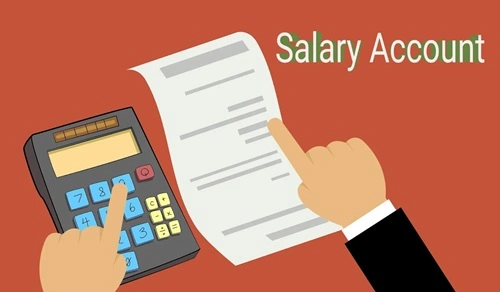As you can already tell by reading this bank’s name, yes, it is a popular name down in the southern part of the country. And sure enough, it is actually a decent-sized private sector bank in the country. As for the customer count, well, as of 2025, it has more than 5 million active customers. And do not think that this is some new bank out there, nah, the history of Tamilnad Mercantile Bank goes back to 1921, actually! Today, though, we’re here not to talk about the history stuff; instead, we’ll be looking at how well this bank is serving its customers in today’s day and age. Let’s see the Tamilnad Mercantile Bank Bank Balance Check Number, SMS, and Missed Call Enquiry methods for that. Here we go.
How To Check Balance With a Missed Call?

Possibly this is the simplest method and fastest way to get your account balance details. You just need to get your registered mobile number, you know, the one registered with the TMB account.
Here’s how you do it:
Simply dial 09211937373 and give it a missed call. After just a ring, it automatically hangs up. Now, within seconds, you will receive an SMS informing you of your current account balance.
Note: Just have one catch in mind that this can only work if your mobile number is already on record with regards to your TMB account, or else it won’t just straight up work. Therefore, ensure that you have it set up to avoid any inconvenience!
How To Use SMS Banking for Balance Enquiry?
Are calls a little complicated? If you do want to know your balance, you can just send a text. This is an extremely convenient alternative in cases where you do not have an internet signal, or it’s too weak.
Alright, the procedure is simple:
The user needs to type the word BAL in the messaging app on the phone and send it to 09211937373 from the mobile number that is actually registered. That is it. Soon, you will receive an SMS with all your Balance details.
Other Ways To Check Your TMB Account Balance
Other than missed calls or SMS, yes, TMB does offer a couple of other ways for checking balances, cool ones, in fact! Let these show:
- TMB Mobile Banking App: Checking your balance anywhere and anytime? Just download the TMB mobile app in your respective app store, enter your secure credentials, and the balance will be displayed right there for you on the home screen. Really simple.
- Internet Banking: For all things online, head to TMB’s official website at https://www.tmb.in. Once you log in with your username and password, you will get your balance details right away. Just make sure you are on the legitimate website to maintain safety against phishing scams.
- ATM, Passbook, and More: If you want to go old-school, just hit the ATM anytime to check your balance. Or perhaps visit a TMB branch with your passbook to have it updated and see your balance. Who knows, maybe sometime down the road, some groovy options like WhatsApp or voice banking are going to arrive at TMB, one to keep an eye out for!