In today’s digital banking in India, banks are adopting online systems to manage their internal operations efficiently. One such step by UCO Bank is the introduction of the HRMS Portal – a one-stop online platform that helps manage all Human Resource (HR) related activities for employees and pensioners. From salary slips to leave applications, everything is now available online through the UCO Bank HRMS portal. UCO Bank HRMS reduces paperwork, improves communication with HR, and brings transparency to employee management.
Let’s understand how to login UCO Bank HRMS, register, and take advantage of its various features and benefits.
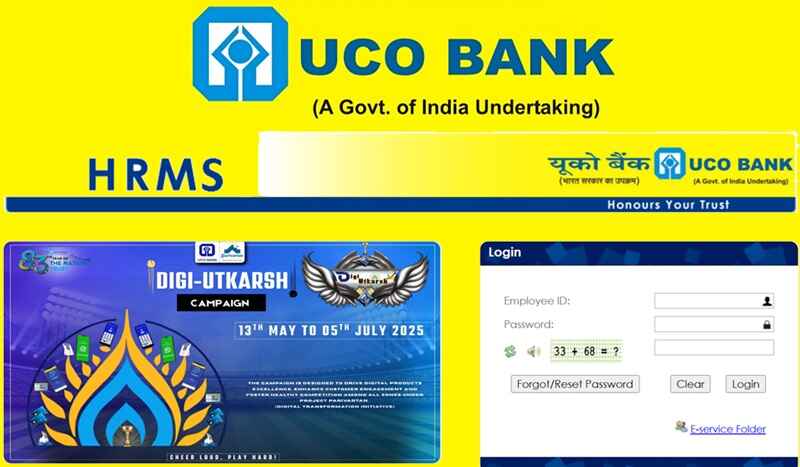
How to Login to UCO Bank HRMS?
To access the HRMS portal, you must have valid login credentials issued by UCO Bank’s HR department.
👉 Steps to Login:
- Visit the official UCO Bank HRMS website: https://hrms.ucoonline.in/login.action
- Enter your User ID and Password.
- Fill in the Captcha Code as shown.
- Click on the Login button.
Once logged in, you’ll have access to a wide range of HR-related services on your dashboard.
💡 Note: The HRMS system is for official use only and is available to UCO Bank employees and pensioners.
Registration Process for UCO Bank HRMS
Unlike public registration systems, employees and retirees do not need to register manually. The HR Department automatically creates your HRMS account when you join UCO Bank.
In case of login issues or if you haven’t received credentials:
- Contact your Branch HR Admin or Zonal HR Office.
- Provide your employee code, date of birth, and branch details to get your login details reset or shared.
Features of UCO Bank HRMS Portal
The UCO Bank HRMS portal offers various features that make HR-related tasks simple and hassle-free:
1. Salary and Payslip Download
Employees can view and download monthly payslips, annual salary statements, and Form 16 directly from the portal.
2. Leave Management System
You can apply for leaves, check your leave balance, and track approval status online.
3. Pension Slip for Retired Employees
Retired employees and pensioners can download their monthly pension slips and check pension payment history.
4. Loan Status & Deductions
Staff members can check loan account details, outstanding balances, EMIs, and deductions from salary.
5. Service Record Access
View your service history, including transfers, promotions, and designations held during service.
6. Grievance Redressal
Raise complaints or queries related to HR issues through the built-in grievance module and track the status.
7. Income Tax Details
Get access to income tax deductions, TDS history, and investment declarations for tax-saving purposes.
Benefits of Using the UCO Bank HRMS Portal
Here are the key advantages of using this portal:
✔️ 1. Anytime Access
Access HR-related services 24×7 from anywhere in India.
✔️ 2. Paperless & Efficient
Reduces dependency on paper-based processes and avoids the need to visit the HR department.
✔️ 3. Quick and Transparent
Whether it’s applying for leave or viewing salary slips, the entire process becomes more transparent and faster.
✔️ 4. Employee Self-Service
Empowers employees and retirees to manage their own records without third-party intervention.
✔️ 5. Secure Platform
The portal is password-protected and follows internal security protocols for data protection.
Is There a UCO Bank HRMS App?
As of now, UCO Bank has not released an official HRMS mobile app like some other banks (such as SBI’s MyHRMS app). Employees and pensioners are advised to use the official web portal for all HRMS services.
Frequently Asked Questions (FAQs) – UCO Bank HRMS
1. Who can use the UCO Bank HRMS portal?
Only authorised UCO Bank employees, retired staff, and pensioners can access this portal.
2. How do I get my login ID and password?
Login credentials are issued by the HR department after joining. If you did not receive them, contact your branch or zonal HR team.
3. Can retired staff and pensioners access HRMS?
Yes, pensioners can log in to check pension slips, tax details, and service history.
4. What if I forget my HRMS password?
You can reset your password by contacting the HR admin or IT helpdesk of UCO Bank.
5. Can I apply for leave through the portal?
Yes. Active employees can apply for different types of leave and track their approval status.
6. Is the HRMS portal available on mobile devices?
Though there is no dedicated app, you can open the portal on your mobile browser for basic usage.
7. Is the HRMS portal secure?
Yes, the portal is protected by internal bank security systems and should be accessed only by authorised personnel.
8. What documents can I download from HRMS?
You can download salary slips, pension slips, Form 16, and loan statements.
9. Where to report if HRMS portal is not working?
You should report it to your branch IT officer, zonal HR, or contact the HRMS helpdesk.
Conclusion
The UCO Bank HRMS portal is a user-friendly and powerful platform for employees and pensioners to manage their HR information in a quick and efficient way. From salary slips to pension history, the portal makes all essential services available at your fingertips. It’s an excellent example of how public sector banks are adopting digital methods to improve internal services.


